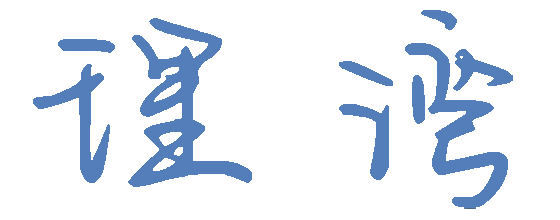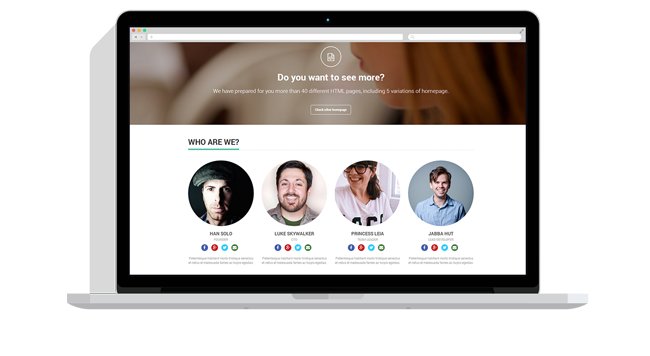由 neevop 十二月 3, 2023
1. 文本
1.1 st.markdown
# st.markdown(body, unsafe_allow_html=False, *, help=None)
import streamlit as st
st.markdown('''
:red[Streamlit] :orange[can] :green[write] :blue[text] :violet[in]
:gray[pretty] :rainbow[colors].''')
st.markdown("Here's a bouquet —\
:tulip::cherry_blossom::rose::hibiscus::sunflower::blossom:")
multi = '''If you end a line with two spaces,
a soft return is used for the next line.
Two (or more) newline characters in a row will result in a hard return.
'''
st.markdown(multi)
md = st.text_area('Type in your markdown string (without outer quotes)',
"Happy Streamlit-ing! :balloon:")
st.code(f"""
import streamlit as st
st.markdown('''{md}''')
""")
st.markdown(md)
1.2 st.title
# st.title(body, anchor=None, *, help=None)
1.3 st.header
# st.header(body, anchor=None, *, help=None, divider=False)
import streamlit as st
st.header('This is a header with a divider', divider='rainbow')
1.4 st.subheader
# st.subheader(body, anchor=None, *, help=None, divider=False)
import streamlit as st
st.subheader('This is a subheader with a divider', divider='rainbow')
1.5 st.caption
应用于标题、旁白、脚注、旁注和其他解释性文本。
# st.caption(body, unsafe_allow_html=False, *, help=None)
import streamlit as st
st.caption('This is a string that explains something above.')
st.caption('A caption with _italics_ :blue[colors] and emojis :sunglasses:')
1.6 st.code
# st.code(body, language="python", line_numbers=False)
import streamlit as st
code = '''def hello():
print("Hello, Streamlit!")'''
st.code(code, language='python')
1.7 st.text
# st.text(body, *, help=None)
import streamlit as st
st.text('This is some text.')
1.8 st.latex
# st.latex(body, *, help=None)
import streamlit as st
st.latex(r'''
a + ar + a r^2 + a r^3 + \cdots + a r^{n-1} =
\sum_{k=0}^{n-1} ar^k =
a \left(\frac{1-r^{n}}{1-r}\right)
''')
1.9 st.devider
# same effect with st.write("---") or even just "---" in your script (via magic).
import streamlit as st
st.divider()
2. 数据
2.1 st.dataframe
# st.dataframe(data=None, width=None, height=None, *, use_container_width=False, hide_index=None, column_order=None, column_config=None)
import streamlit as st
import pandas as pd
import numpy as np
import random
df = pd.DataFrame(np.random.randn(50, 20), columns=("col %d" % i for i in range(20)))
st.dataframe(df) # Same as st.write(df)
# column_config, hide_index, column_order
df = pd.DataFrame(
{
"name": ["Roadmap", "Extras", "Issues"],
"url": ["https://roadmap.streamlit.app", "https://extras.streamlit.app", "https://issues.streamlit.app"],
"stars": [random.randint(0, 1000) for _ in range(3)],
"views_history": [[random.randint(0, 5000) for _ in range(30)] for _ in range(3)],
}
)
st.dataframe(
df,
column_config={
"name": "App name",
"stars": st.column_config.NumberColumn(
"Github Stars",
help="Number of stars on GitHub",
format="%d ⭐",
),
"url": st.column_config.LinkColumn("App URL"),
"views_history": st.column_config.LineChartColumn(
"Views (past 30 days)", y_min=0, y_max=5000
),
},
hide_index=True,
)
# use_container_width
@st.cache_data
def load_data():
return pd.DataFrame(
{
"first column": [1, 2, 3, 4],
"second column": [10, 20, 30, 40],
}
)
# Boolean to resize the dataframe, stored as a session state variable
st.checkbox("Use container width", value=False, key="use_container_width")
df = load_data()
# Display the dataframe and allow the user to stretch the dataframe
# across the full width of the container, based on the checkbox value
st.dataframe(df, use_container_width=st.session_state.use_container_width)
2.2 st.data_editor
# st.data_editor(data, *, width=None, height=None, use_container_width=False, hide_index=None, column_order=None, column_config=None, num_rows="fixed", disabled=False, key=None, on_change=None, args=None, kwargs=None)
import streamlit as st
import pandas as pd
df = pd.DataFrame(
[
{"command": "st.selectbox", "rating": 4, "is_widget": True},
{"command": "st.balloons", "rating": 5, "is_widget": False},
{"command": "st.time_input", "rating": 3, "is_widget": True},
]
)
## num_rows
edited_df = st.data_editor(df, num_rows="dynamic")
favorite_command = edited_df.loc[edited_df["rating"].idxmax()]["command"]
st.markdown(f"Your favorite command is **{favorite_command}** 🎈")
## column_config, hide_index, column_order, disabled
edited_df = st.data_editor(
df,
column_config={
"command": "Streamlit Command",
"rating": st.column_config.NumberColumn(
"Your rating",
help="How much do you like this command (1-5)?",
min_value=1,
max_value=5,
step=1,
format="%d ⭐",
),
"is_widget": "Widget ?",
},
disabled=["command", "is_widget"],
hide_index=True,
)
favorite_command = edited_df.loc[edited_df["rating"].idxmax()]["command"]
st.markdown(f"Your favorite command is **{favorite_command}** 🎈")
2.3 st.column_config
根据各种数据类型定制您的列 - 从简单的文本和数字到列表、URL、图像等。st.dataframe st.data_editor
import pandas as pd
import streamlit as st
from datetime import datetime, date, time
data_df = pd.DataFrame(
{
"widgets": ["st.selectbox", "st.number_input", "st.text_area", "st.button"],
}
)
# st.column_config.Column(label=None, *, width=None, help=None, disabled=None, required=None)
st.data_editor(
data_df,
column_config={
"widgets": st.column_config.Column(
"Streamlit Widgets",
help="Streamlit **widget** commands 🎈",
width="medium",
required=True,
)
},
hide_index=True,
num_rows="dynamic",
)
# st.column_config.TextColumn(label=None, *, width=None, help=None, disabled=None, required=None, default=None, max_chars=None, validate=None)
st.data_editor(
data_df,
column_config={
"widgets": st.column_config.TextColumn(
"Widgets",
help="Streamlit **widget** commands 🎈",
default="st.",
max_chars=50,
validate="^st\.[a-z_]+$",
)
},
hide_index=True,
)
# st.column_config.NumberColumn(label=None, *, width=None, help=None, disabled=None, required=None, default=None, format=None, min_value=None, max_value=None, step=None)
data_df = pd.DataFrame(
{
"price": [20, 950, 250, 500],
}
)
st.data_editor(
data_df,
column_config={
"price": st.column_config.NumberColumn(
"Price (in USD)",
help="The price of the product in USD",
min_value=0,
max_value=1000,
step=1,
format="$%d",
)
},
hide_index=True,
)
# st.column_config.CheckboxColumn(label=None, *, width=None, help=None, disabled=None, required=None, default=None)
data_df = pd.DataFrame(
{
"widgets": ["st.selectbox", "st.number_input", "st.text_area", "st.button"],
"favorite": [True, False, False, True],
}
)
st.data_editor(
data_df,
column_config={
"favorite": st.column_config.CheckboxColumn(
"Your favorite?",
help="Select your **favorite** widgets",
default=False,
)
},
disabled=["widgets"],
hide_index=True,
)
# st.column_config.SelectboxColumn(label=None, *, width=None, help=None, disabled=None, required=None, default=None, options=None)
data_df = pd.DataFrame(
{
"category": [
"📊 Data Exploration",
"📈 Data Visualization",
"🤖 LLM",
"📊 Data Exploration",
],
}
)
st.data_editor(
data_df,
column_config={
"category": st.column_config.SelectboxColumn(
"App Category",
help="The category of the app",
width="medium",
options=[
"📊 Data Exploration",
"📈 Data Visualization",
"🤖 LLM",
],
required=True,
)
},
hide_index=True,
)
# st.column_config.DatetimeColumn(label=None, *, width=None, help=None, disabled=None, required=None, default=None, format=None, min_value=None, max_value=None, step=None, timezone=None)
data_df = pd.DataFrame(
{
"appointment": [
datetime(2024, 2, 5, 12, 30),
datetime(2023, 11, 10, 18, 0),
datetime(2024, 3, 11, 20, 10),
datetime(2023, 9, 12, 3, 0),
]
}
)
st.data_editor(
data_df,
column_config={
"appointment": st.column_config.DatetimeColumn(
"Appointment",
min_value=datetime(2023, 6, 1),
max_value=datetime(2025, 1, 1),
format="D MMM YYYY, h:mm a",
step=60,
),
},
hide_index=True,
)
# st.column_config.DateColumn(label=None, *, width=None, help=None, disabled=None, required=None, default=None, format=None, min_value=None, max_value=None, step=None)
data_df = pd.DataFrame(
{
"birthday": [
date(1980, 1, 1),
date(1990, 5, 3),
date(1974, 5, 19),
date(2001, 8, 17),
]
}
)
st.data_editor(
data_df,
column_config={
"birthday": st.column_config.DateColumn(
"Birthday",
min_value=date(1900, 1, 1),
max_value=date(2005, 1, 1),
format="DD.MM.YYYY",
step=1,
),
},
hide_index=True,
)
# st.column_config.TimeColumn(label=None, *, width=None, help=None, disabled=None, required=None, default=None, format=None, min_value=None, max_value=None, step=None)
data_df = pd.DataFrame(
{
"appointment": [
time(12, 30),
time(18, 0),
time(9, 10),
time(16, 25),
]
}
)
st.data_editor(
data_df,
column_config={
"appointment": st.column_config.TimeColumn(
"Appointment",
min_value=time(8, 0, 0),
max_value=time(19, 0, 0),
format="hh:mm a",
step=60,
),
},
hide_index=True,
)
# st.column_config.ListColumn(label=None, *, width=None, help=None)
data_df = pd.DataFrame(
{
"sales": [
[0, 4, 26, 80, 100, 40],
[80, 20, 80, 35, 40, 100],
[10, 20, 80, 80, 70, 0],
[10, 100, 20, 100, 30, 100],
],
}
)
# ! List columns are not editable at the moment
st.data_editor(
data_df,
column_config={
"sales": st.column_config.ListColumn(
"Sales (last 6 months)",
help="The sales volume in the last 6 months",
width="medium",
),
},
hide_index=True,
)
# st.column_config.LinkColumn(label=None, *, width=None, help=None, disabled=None, required=None, default=None, max_chars=None, validate=None)
data_df = pd.DataFrame(
{
"apps": [
"https://roadmap.streamlit.app",
"https://extras.streamlit.app",
"https://issues.streamlit.app",
"https://30days.streamlit.app",
],
}
)
st.data_editor(
data_df,
column_config={
"apps": st.column_config.LinkColumn(
"Trending apps",
help="The top trending Streamlit apps",
validate="^https://[a-z]+\.streamlit\.app$",
max_chars=100,
)
},
hide_index=True,
)
# st.column_config.ImageColumn(label=None, *, width=None, help=None)
data_df = pd.DataFrame(
{
"apps": [
"https://storage.googleapis.com/s4a-prod-share-preview/default/st_app_screenshot_image/5435b8cb-6c6c-490b-9608-799b543655d3/Home_Page.png",
"https://storage.googleapis.com/s4a-prod-share-preview/default/st_app_screenshot_image/ef9a7627-13f2-47e5-8f65-3f69bb38a5c2/Home_Page.png",
"https://storage.googleapis.com/s4a-prod-share-preview/default/st_app_screenshot_image/31b99099-8eae-4ff8-aa89-042895ed3843/Home_Page.png",
"https://storage.googleapis.com/s4a-prod-share-preview/default/st_app_screenshot_image/6a399b09-241e-4ae7-a31f-7640dc1d181e/Home_Page.png",
],
}
)
st.data_editor(
data_df,
column_config={
"apps": st.column_config.ImageColumn(
"Preview Image", help="Streamlit app preview screenshots"
)
},
hide_index=True,
)
# st.column_config.LineChartColumn(label=None, *, width=None, help=None, y_min=None, y_max=None)
data_df = pd.DataFrame(
{
"sales": [
[0, 4, 26, 80, 100, 40],
[80, 20, 80, 35, 40, 100],
[10, 20, 80, 80, 70, 0],
[10, 100, 20, 100, 30, 100],
],
}
)
st.data_editor(
data_df,
column_config={
"sales": st.column_config.LineChartColumn(
"Sales (last 6 months)",
width="medium",
help="The sales volume in the last 6 months",
y_min=0,
y_max=100,
),
},
hide_index=True,
)
# st.column_config.BarChartColumn(label=None, *, width=None, help=None, y_min=None, y_max=None)
st.data_editor(
data_df,
column_config={
"sales": st.column_config.BarChartColumn(
"Sales (last 6 months)",
help="The sales volume in the last 6 months",
y_min=0,
y_max=100,
),
},
hide_index=True,
)
# st.column_config.ProgressColumn(label=None, *, width=None, help=None, format=None, min_value=None, max_value=None)
data_df = pd.DataFrame(
{
"sales": [200, 550, 1000, 80],
}
)
st.data_editor(
data_df,
column_config={
"sales": st.column_config.ProgressColumn(
"Sales volume",
help="The sales volume in USD",
format="$%f",
min_value=0,
max_value=1000,
),
},
hide_index=True,
)
2.4 st.table
与st.dataframe 的不同之处在于,本例中的表是静态的:其全部内容直接布置在页面上。
st.table(data=None)
3. 图表
最基本的库是Matplotlib。还有交互式图表库,如Vega Lite(2D 图表)和 Deck.gl(地图和 3D 图表)。还提供了一些 Streamlit“原生”的图表类型,例如st.line_chart和st.area_chart。
4. 输入小组件
4.1 st.button
# st.button(label, key=None, help=None, on_click=None, args=None, kwargs=None, *, type="secondary", disabled=False, use_container_width=False)
import streamlit as st
st.button("Reset", type="primary")
if st.button('Say hello'):
st.write('Why hello there')
else:
st.write('Goodbye')
4.2 st.download_button
# st.download_button(label, data, file_name=None, mime=None, key=None, help=None, on_click=None, args=None, kwargs=None, *, type="secondary", disabled=False, use_container_width=False)
import streamlit as st
import pandas as pd
@st.cache_data
def convert_df(df):
# IMPORTANT: Cache the conversion to prevent computation on every rerun
return df.to_csv().encode('utf-8')
df = pd.DataFrame(
[
{"command": "st.selectbox", "rating": 4, "is_widget": True},
{"command": "st.balloons", "rating": 5, "is_widget": False},
{"command": "st.time_input", "rating": 3, "is_widget": True},
]
)
csv = convert_df(df)
st.download_button(
label="Download data as CSV",
data=csv,
file_name='large_df.csv',
mime='text/csv',
)
text_contents = '''This is some text'''
st.download_button('Download some text', text_contents)
binary_contents = b'example content'
# Defaults to 'application/octet-stream'
st.download_button('Download binary file', binary_contents)
with open("flower.png", "rb") as file:
btn = st.download_button(
label="Download image",
data=file,
file_name="flower.png",
mime="image/png"
)# st.download_button(label, data, file_name=None, mime=None, key=None, help=None, on_click=None, args=None, kwargs=None, *, type="secondary", disabled=False, use_container_width=False)
import streamlit as st
@st.cache_data
def convert_df(df):
# IMPORTANT: Cache the conversion to prevent computation on every rerun
return df.to_csv().encode('utf-8')
df = pd.DataFrame(
[
{"command": "st.selectbox", "rating": 4, "is_widget": True},
{"command": "st.balloons", "rating": 5, "is_widget": False},
{"command": "st.time_input", "rating": 3, "is_widget": True},
]
)
csv = convert_df(df)
st.download_button(
label="Download data as CSV",
data=csv,
file_name='large_df.csv',
mime='text/csv',
)
text_contents = '''This is some text'''
st.download_button('Download some text', text_contents)
binary_contents = b'example content'
# Defaults to 'application/octet-stream'
st.download_button('Download binary file', binary_contents)
with open("flower.png", "rb") as file:
btn = st.download_button(
label="Download image",
data=file,
file_name="flower.png",
mime="image/png"
)
4.3 st.link_button
# st.link_button(label, url, *, help=None, type="secondary", disabled=False, use_container_width=False)
import streamlit as st
st.link_button("Go to gallery", "https://streamlit.io/gallery")
4.3 st.checkbox
# st.checkbox(label, value=False, key=None, help=None, on_change=None, args=None, kwargs=None, *, disabled=False, label_visibility="visible")
import streamlit as st
agree = st.checkbox('I agree')
if agree:
st.write('Great!')
4.4 st.toggle
# st.toggle(label, value=False, key=None, help=None, on_change=None, args=None, kwargs=None, *, disabled=False, label_visibility="visible")
import streamlit as st
on = st.toggle('Activate feature')
if on:
st.write('Feature activated!')
4.5 st.radio
# st.radio(label, options, index=0, format_func=special_internal_function, key=None, help=None, on_change=None, args=None, kwargs=None, *, disabled=False, horizontal=False, captions=None, label_visibility="visible")
import streamlit as st
genre = st.radio(
"What's your favorite movie genre",
[":rainbow[Comedy]", "***Drama***", "Documentary :movie_camera:"],
captions = ["Laugh out loud.", "Get the popcorn.", "Never stop learning."],
index=None,
)
if genre == ':rainbow[Comedy]':
st.write('You selected comedy.')
else:
st.write("You didn\'t select comedy.")
# Store the initial value of widgets in session state
if "visibility" not in st.session_state:
st.session_state.visibility = "visible"
st.session_state.disabled = False
st.session_state.horizontal = False
col1, col2 = st.columns(2)
with col1:
st.checkbox("Disable radio widget", key="disabled")
st.checkbox("Orient radio options horizontally", key="horizontal")
with col2:
st.radio(
"Set label visibility 👇",
["visible", "hidden", "collapsed"],
key="visibility",
label_visibility=st.session_state.visibility,
disabled=st.session_state.disabled,
horizontal=st.session_state.horizontal,
)
4.6 st.selectbox
# st.selectbox(label, options, index=0, format_func=special_internal_function, key=None, help=None, on_change=None, args=None, kwargs=None, *, placeholder="Choose an option", disabled=False, label_visibility="visible")
import streamlit as st
option = st.selectbox(
'How would you like to be contacted?',
('Email', 'Home phone', 'Mobile phone'),
index=None,
placeholder="Select contact method...",
)
st.write('You selected:', option)
# Store the initial value of widgets in session state
if "visibility" not in st.session_state:
st.session_state.visibility = "visible"
st.session_state.disabled = False
col1, col2 = st.columns(2)
with col1:
st.checkbox("Disable selectbox widget", key="disabled")
st.radio(
"Set selectbox label visibility 👉",
key="visibility",
options=["visible", "hidden", "collapsed"],
)
with col2:
option = st.selectbox(
"How would you like to be contacted?",
("Email", "Home phone", "Mobile phone"),
label_visibility=st.session_state.visibility,
disabled=st.session_state.disabled,
)
4.7 st.multiselect
# st.multiselect(label, options, default=None, format_func=special_internal_function, key=None, help=None, on_change=None, args=None, kwargs=None, *, max_selections=None, placeholder="Choose an option", disabled=False, label_visibility="visible")
import streamlit as st
options = st.multiselect(
'What are your favorite colors',
['Green', 'Yellow', 'Red', 'Blue'],
['Yellow', 'Red'])
st.write('You selected:', options)
4.8 st.slider
# st.slider(label, min_value=None, max_value=None, value=None, step=None, format=None, key=None, help=None, on_change=None, args=None, kwargs=None, *, disabled=False, label_visibility="visible")
import streamlit as st
from datetime import time, datetime
age = st.slider('How old are you?', 0, 130, 25)
st.write("I'm ", age, 'years old')
values = st.slider(
'Select a range of values',
0.0, 100.0, (25.0, 75.0))
st.write('Values:', values)
appointment = st.slider(
"Schedule your appointment:",
value=(time(11, 30), time(12, 45)))
st.write("You're scheduled for:", appointment)
start_time = st.slider(
"When do you start?",
value=datetime(2020, 1, 1, 9, 30),
format="MM/DD/YY - hh:mm")
st.write("Start time:", start_time)
4.9 st.select_slider
# st.select_slider(label, options=(), value=None, format_func=special_internal_function, key=None, help=None, on_change=None, args=None, kwargs=None, *, disabled=False, label_visibility="visible")
import streamlit as st
color = st.select_slider(
'Select a color of the rainbow',
options=['red', 'orange', 'yellow', 'green', 'blue', 'indigo', 'violet'])
st.write('My favorite color is', color)
start_color, end_color = st.select_slider(
'Select a range of color wavelength',
options=['red', 'orange', 'yellow', 'green', 'blue', 'indigo', 'violet'],
value=('red', 'blue'))
st.write('You selected wavelengths between', start_color, 'and', end_color)
4.10 st.text_input
# st.text_input(label, value="", max_chars=None, key=None, type="default", help=None, autocomplete=None, on_change=None, args=None, kwargs=None, *, placeholder=None, disabled=False, label_visibility="visible")
import streamlit as st
title = st.text_input('Movie title', 'Life of Brian')
st.write('The current movie title is', title)
# Store the initial value of widgets in session state
if "visibility" not in st.session_state:
st.session_state.visibility = "visible"
st.session_state.disabled = False
col1, col2 = st.columns(2)
with col1:
st.checkbox("Disable text input widget", key="disabled")
st.radio(
"Set text input label visibility 👉",
key="visibility",
options=["visible", "hidden", "collapsed"],
)
st.text_input(
"Placeholder for the other text input widget",
"This is a placeholder",
key="placeholder",
)
with col2:
text_input = st.text_input(
"Enter some text 👇",
label_visibility=st.session_state.visibility,
disabled=st.session_state.disabled,
placeholder=st.session_state.placeholder,
)
if text_input:
st.write("You entered: ", text_input
4.11 st.number_input
# st.number_input(label, min_value=None, max_value=None, value="min", step=None, format=None, key=None, help=None, on_change=None, args=None, kwargs=None, *, placeholder=None, disabled=False, label_visibility="visible")
import streamlit as st
number = st.number_input('Insert a number')
st.write('The current number is ', number)
number = st.number_input("Insert a number", value=None, placeholder="Type a number...")
st.write('The current number is ', number)
4.12 st.text_area
# st.text_area(label, value="", height=None, max_chars=None, key=None, help=None, on_change=None, args=None, kwargs=None, *, placeholder=None, disabled=False, label_visibility="visible")
import streamlit as st
txt = st.text_area(
"Text to analyze",
"It was the best of times, it was the worst of times, it was the age of "
"wisdom, it was the age of foolishness, it was the epoch of belief, it "
"was the epoch of incredulity, it was the season of Light, it was the "
"season of Darkness, it was the spring of hope, it was the winter of "
"despair, (...)",
)
st.write(f'You wrote {len(txt)} characters.')
4.13 st.date_input
# st.date_input(label, value="today", min_value=None, max_value=None, key=None, help=None, on_change=None, args=None, kwargs=None, *, format="YYYY/MM/DD", disabled=False, label_visibility="visible")
import datetime
import streamlit as st
d = st.date_input("When's your birthday", datetime.date(2019, 7, 6))
st.write('Your birthday is:', d)
today = datetime.datetime.now()
next_year = today.year + 1
jan_1 = datetime.date(next_year, 1, 1)
dec_31 = datetime.date(next_year, 12, 31)
d = st.date_input(
"Select your vacation for next year",
(jan_1, datetime.date(next_year, 1, 7)),
jan_1,
dec_31,
format="MM.DD.YYYY",
)
d
4.14 st.time_input
# st.time_input(label, value="now", key=None, help=None, on_change=None, args=None, kwargs=None, *, disabled=False, label_visibility="visible", step=0:15:00)
import datetime
import streamlit as st
t = st.time_input('Set an alarm for', datetime.time(8, 45))
st.write('Alarm is set for', t)
t = st.time_input('Set an alarm for', value=None)
st.write('Alarm is set for', t)
4.15 st.file_uploader
# st.file_uploader(label, type=None, accept_multiple_files=False, key=None, help=None, on_change=None, args=None, kwargs=None, *, disabled=False, label_visibility="visible")
import streamlit as st
import pandas as pd
from io import StringIO
uploaded_file = st.file_uploader("Choose a file")
if uploaded_file is not None:
# To read file as bytes:
bytes_data = uploaded_file.getvalue()
st.write(bytes_data)
# To convert to a string based IO:
stringio = StringIO(uploaded_file.getvalue().decode("utf-8"))
st.write(stringio)
# To read file as string:
string_data = stringio.read()
st.write(string_data)
# Can be used wherever a "file-like" object is accepted:
dataframe = pd.read_csv(uploaded_file)
st.write(dataframe)
# accepts multiple files at a time
uploaded_files = st.file_uploader("Choose a CSV file", accept_multiple_files=True)
for uploaded_file in uploaded_files:
bytes_data = uploaded_file.read()
st.write("filename:", uploaded_file.name)
st.write(bytes_data)
4.16 st.camera_input
# st.camera_input(label, key=None, help=None, on_change=None, args=None, kwargs=None, *, disabled=False, label_visibility="visible")
import streamlit as st
from PIL import Image
import numpy as np
img_file_buffer = st.camera_input("Take a picture")
if img_file_buffer is not None:
# To read image file buffer as a PIL Image:
img = Image.open(img_file_buffer)
# To convert PIL Image to numpy array:
img_array = np.array(img)
# Check the type of img_array:
# Should output: <class 'numpy.ndarray'>
st.write(type(img_array))
# Check the shape of img_array:
# Should output shape: (height, width, channels)
st.write(img_array.shape)
if img_file_buffer is not None:
# To read image file buffer with OpenCV:
bytes_data = img_file_buffer.getvalue()
cv2_img = cv2.imdecode(np.frombuffer(bytes_data, np.uint8), cv2.IMREAD_COLOR)
# Check the type of cv2_img:
# Should output: <class 'numpy.ndarray'>
st.write(type(cv2_img))
# Check the shape of cv2_img:
# Should output shape: (height, width, channels)
st.write(cv2_img.shape)
4.17 st.color_picker
# st.color_picker(label, value=None, key=None, help=None, on_change=None, args=None, kwargs=None, *, disabled=False, label_visibility="visible")
import streamlit as st
color = st.color_picker('Pick A Color', '#00f900')
st.write('The current color is', color)
5. 多媒体
5.1 st.image
# st.image(image, caption=None, width=None, use_column_width=None, clamp=False, channels="RGB", output_format="auto")
import streamlit as st
from PIL import Image
st.image('https://cos.neevop.com/blog/open_txt/image-20221030181919022.png', caption='Sunrise by the mountains')
5.2 st.audio
# st.audio(data, format="audio/wav", start_time=0, *, sample_rate=None)
import streamlit as st
import numpy as np
audio_file = open('myaudio.ogg', 'rb')
audio_bytes = audio_file.read()
st.audio(audio_bytes, format='audio/ogg')
sample_rate = 44100 # 44100 samples per second
seconds = 2 # Note duration of 2 seconds
frequency_la = 440 # Our played note will be 440 Hz
# Generate array with seconds*sample_rate steps, ranging between 0 and seconds
t = np.linspace(0, seconds, seconds * sample_rate, False)
# Generate a 440 Hz sine wave
note_la = np.sin(frequency_la * t * 2 * np.pi)
st.audio(note_la, sample_rate=sample_rate)
5.3 st.video
# st.video(data, format="video/mp4", start_time=0)
6. 框架
6.1 st.sidebar
# st.sidebar
import streamlit as st
import time
# Using object notation
add_selectbox = st.sidebar.selectbox(
"How would you like to be contacted?",
("Email", "Home phone", "Mobile phone")
)
# Using "with" notation
with st.sidebar:
add_radio = st.radio(
"Choose a shipping method",
("Standard (5-15 days)", "Express (2-5 days)")
)
# The only elements that aren't supported using object notation are st.echo, st.spinner, and st.toast. To use these elements, you must use with notation.
with st.sidebar:
with st.echo():
st.write("This code will be printed to the sidebar.")
with st.spinner("Loading..."):
time.sleep(5)
st.success("Done!")
6.2 st.columns
插入多个并排放置的多元素容器并返回容器对象的列表。要将元素添加到返回的容器中,您可以使用“with”表示法(首选)或直接在返回的对象上调用方法。列只能放置在其他列内,最多只能嵌套一层。
# st.columns(spec, *, gap="small")
import streamlit as st
import numpy as np
col1, col2, col3 = st.columns(3)
with col1:
st.header("A cat")
st.image("https://static.streamlit.io/examples/cat.jpg")
with col2:
st.header("A dog")
st.image("https://static.streamlit.io/examples/dog.jpg")
with col3:
st.header("An owl")
st.image("https://static.streamlit.io/examples/owl.jpg")
col1, col2 = st.columns([3, 1])
data = np.random.randn(10, 1)
col1.subheader("A wide column with a chart")
col1.line_chart(data)
col2.subheader("A narrow column with the data")
col2.write(data)
6.3 st.tabs
插入多个多元素容器作为选项卡。选项卡是一种导航元素,允许用户在相关内容组之间轻松移动。使用“with”表示法(首选)或直接在返回的对象上调用方法。
# st.tabs(tabs)
import streamlit as st
tab1, tab2, tab3 = st.tabs(["Cat", "Dog", "Owl"])
with tab1:
st.header("A cat")
st.image("https://static.streamlit.io/examples/cat.jpg", width=200)
with tab2:
st.header("A dog")
st.image("https://static.streamlit.io/examples/dog.jpg", width=200)
with tab3:
st.header("An owl")
st.image("https://static.streamlit.io/examples/owl.jpg", width=200)
tab1, tab2 = st.tabs(["📈 Chart", "🗃 Data"])
data = np.random.randn(10, 1)
tab1.subheader("A tab with a chart")
tab1.line_chart(data)
tab2.subheader("A tab with the data")
tab2.write(data)
6.4 st.expander
将一个容器插入到您的应用程序中,该容器可用于容纳多个元素,并且可由用户展开或折叠。折叠时,所有可见的都是提供的标签。
# st.expander(label, expanded=False)
import streamlit as st
st.bar_chart({"data": [1, 5, 2, 6, 2, 1]})
with st.expander("See explanation"):
st.write("""
The chart above shows some numbers I picked for you.
I rolled actual dice for these, so they're *guaranteed* to
be random.
""")
st.image("https://static.streamlit.io/examples/dice.jpg")
st.bar_chart({"data": [1, 5, 2, 6, 2, 1]})
expander = st.expander("See explanation")
expander.write("""
The chart above shows some numbers I picked for you.
I rolled actual dice for these, so they're *guaranteed* to
be random.
""")
expander.image("https://static.streamlit.io/examples/dice.jpg")
6.5 st.container
将一个不可见的容器插入到您的应用程序中,可用于容纳多个元素。
# st.container()
import streamlit as st
with st.container():
st.write("This is inside the container")
# You can call any Streamlit command, including custom components:
st.bar_chart(np.random.randn(50, 3))
st.write("This is outside the container")