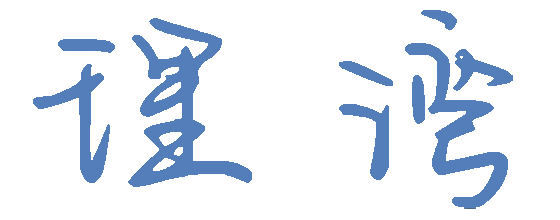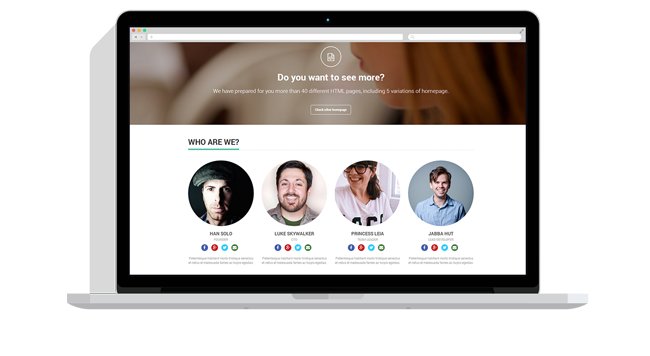由 neevop 十二月 8, 2022
Type
- Everything is an object.
- Every object has a type.
- Type and class are synonymous.
<type> = type(<el>) # Or: <el>.__class__
<bool> = isinstance(<el>, <type>) # Or: issubclass(type(<el>), <type>)
>>> type('a'), 'a'.__class__, str
(<class 'str'>, <class 'str'>, <class 'str'>)
Some types do not have built-in names, so they must be imported:
from types import FunctionType, MethodType, LambdaType, GeneratorType, ModuleType
Abstract Base Classes
Each abstract base class specifies a set of virtual subclasses. These classes are then recognized by isinstance() and issubclass() as subclasses of the ABC, although they are really not. ABC can also manually decide whether or not a specific class is its virtual subclass, usually based on which methods the class has implemented. For instance, Iterable ABC looks for method iter(), while Collection ABC looks for iter(), contains() and len().
>>> from collections.abc import Iterable, Collection, Sequence
>>> isinstance([1, 2, 3], Iterable)
True
+------------------+------------+------------+------------+
| | Iterable | Collection | Sequence |
+------------------+------------+------------+------------+
| list, range, str | yes | yes | yes |
| dict, set | yes | yes | |
| iter | yes | | |
+------------------+------------+------------+------------+
>>> from numbers import Number, Complex, Real, Rational, Integral
>>> isinstance(123, Number)
True
+--------------------+----------+----------+----------+----------+----------+
| | Number | Complex | Real | Rational | Integral |
+--------------------+----------+----------+----------+----------+----------+
| int | yes | yes | yes | yes | yes |
| fractions.Fraction | yes | yes | yes | yes | |
| float | yes | yes | yes | | |
| complex | yes | yes | | | |
| decimal.Decimal | yes | | | | |
+--------------------+----------+----------+----------+----------+----------+
String
<str> = <str>.strip() # Strips all whitespace characters from both ends.
<str> = <str>.strip('<chars>') # Strips all passed characters from both ends.
<list> = <str>.split() # Splits on one or more whitespace characters.
<list> = <str>.split(sep=None, maxsplit=-1) # Splits on 'sep' str at most 'maxsplit' times.
<list> = <str>.splitlines(keepends=False) # On [\n\r\f\v\x1c-\x1e\x85\u2028\u2029] and \r\n.
<str> = <str>.join(<coll_of_strings>) # Joins elements using string as a separator.
<bool> = <sub_str> in <str> # Checks if string contains a substring.
<bool> = <str>.startswith(<sub_str>) # Pass tuple of strings for multiple options.
<bool> = <str>.endswith(<sub_str>) # Pass tuple of strings for multiple options.
<int> = <str>.find(<sub_str>) # Returns start index of the first match or -1.
<int> = <str>.index(<sub_str>) # Same, but raises ValueError if missing.
<str> = <str>.replace(old, new [, count]) # Replaces 'old' with 'new' at most 'count' times.
<str> = <str>.translate(<table>) # Use `str.maketrans(<dict>)` to generate table.
<str> = chr(<int>) # Converts int to Unicode character.
<int> = ord(<str>) # Converts Unicode character to int.
- Also:
'lstrip()','rstrip()'and'rsplit()'. - Also:
'lower()','upper()','capitalize()'and'title()'.
Property Methods
+---------------+----------+----------+----------+----------+----------+
| | [ !#$%…] | [a-zA-Z] | [¼½¾] | [²³¹] | [0-9] |
+---------------+----------+----------+----------+----------+----------+
| isprintable() | yes | yes | yes | yes | yes |
| isalnum() | | yes | yes | yes | yes |
| isnumeric() | | | yes | yes | yes |
| isdigit() | | | | yes | yes |
| isdecimal() | | | | | yes |
+---------------+----------+----------+----------+----------+----------+
- Also:
'isspace()'checks for'[ \t\n\r\f\v\x1c-\x1f\x85\u2000…]'.
Regex
import re
<str> = re.sub(<regex>, new, text, count=0) # Substitutes all occurrences with 'new'.
<list> = re.findall(<regex>, text) # Returns all occurrences as strings.
<list> = re.split(<regex>, text, maxsplit=0) # Use brackets in regex to include the matches.
<Match> = re.search(<regex>, text) # Searches for first occurrence of the pattern.
<Match> = re.match(<regex>, text) # Searches only at the beginning of the text.
<iter> = re.finditer(<regex>, text) # Returns all occurrences as Match objects.
- Argument ’new’ can be a function that accepts a Match object and returns a string.
- Search() and match() return None if they can’t find a match.
- Argument
'flags=re.IGNORECASE'can be used with all functions. - Argument
'flags=re.MULTILINE'makes'^'and'$'match the start/end of each line. - Argument
'flags=re.DOTALL'makes dot also accept the'\n'. - Use
r'\1'or'\\1'for backreference ('\1'returns a character with octal code 1). - Add
'?'after'*'and'+'to make them non-greedy.
Match Object
<str> = <Match>.group() # Returns the whole match. Also group(0).
<str> = <Match>.group(1) # Returns part in the first bracket.
<tuple> = <Match>.groups() # Returns all bracketed parts.
<int> = <Match>.start() # Returns start index of the match.
<int> = <Match>.end() # Returns exclusive end index of the match.
Special Sequences
'\d' == '[0-9]' # Matches decimal characters.
'\w' == '[a-zA-Z0-9_]' # Matches alphanumerics and underscore.
'\s' == '[ \t\n\r\f\v]' # Matches whitespaces.
- By default, decimal characters, alphanumerics and whitespaces from all alphabets are matched unless
'flags=re.ASCII'argument is used. - As shown above, it restricts all special sequence matches to the first 128 characters and prevents
'\s'from accepting'[\x1c-\x1f]'(the so-called separator characters). - Use a capital letter for negation (all non-ASCII characters will be matched when used in combination with ASCII flag).
Format
<str> = f'{<el_1>}, {<el_2>}' # Curly brackets can also contain expressions.
<str> = '{}, {}'.format(<el_1>, <el_2>) # Or: '{0}, {a}'.format(<el_1>, a=<el_2>)
<str> = '%s, %s' % (<el_1>, <el_2>) # Redundant and inferior C style formatting.
Attributes
>>> Person = collections.namedtuple('Person', 'name height')
>>> person = Person('Jean-Luc', 187)
>>> f'{person.height}'
'187'
>>> '{p.height}'.format(p=person)
'187'
General Options
{<el>:<10} # '<el> '
{<el>:^10} # ' <el> '
{<el>:>10} # ' <el>'
{<el>:.<10} # '<el>......'
{<el>:0} # '<el>'
- Options can be generated dynamically:
f'{<el>:{<str/int>}[…]}'. - Adding
'!r'before the colon converts object to string by calling its repr() method.
Strings
{'abcde':10} # 'abcde '
{'abcde':10.3} # 'abc '
{'abcde':.3} # 'abc'
{'abcde'!r:10} # "'abcde' "
Numbers
{123456:10} # ' 123456'
{123456:10,} # ' 123,456'
{123456:10_} # ' 123_456'
{123456:+10} # ' +123456'
{123456:=+10} # '+ 123456'
{123456: } # ' 123456'
{-123456: } # '-123456'
Floats
{1.23456:10.3} # ' 1.23'
{1.23456:10.3f} # ' 1.235'
{1.23456:10.3e} # ' 1.235e+00'
{1.23456:10.3%} # ' 123.456%'
Comparison of presentation types:
+--------------+----------------+----------------+----------------+----------------+
| | {<float>} | {<float>:f} | {<float>:e} | {<float>:%} |
+--------------+----------------+----------------+----------------+----------------+
| 0.000056789 | '5.6789e-05' | '0.000057' | '5.678900e-05' | '0.005679%' |
| 0.00056789 | '0.00056789' | '0.000568' | '5.678900e-04' | '0.056789%' |
| 0.0056789 | '0.0056789' | '0.005679' | '5.678900e-03' | '0.567890%' |
| 0.056789 | '0.056789' | '0.056789' | '5.678900e-02' | '5.678900%' |
| 0.56789 | '0.56789' | '0.567890' | '5.678900e-01' | '56.789000%' |
| 5.6789 | '5.6789' | '5.678900' | '5.678900e+00' | '567.890000%' |
| 56.789 | '56.789' | '56.789000' | '5.678900e+01' | '5678.900000%' |
+--------------+----------------+----------------+----------------+----------------+
+--------------+----------------+----------------+----------------+----------------+
| | {<float>:.2} | {<float>:.2f} | {<float>:.2e} | {<float>:.2%} |
+--------------+----------------+----------------+----------------+----------------+
| 0.000056789 | '5.7e-05' | '0.00' | '5.68e-05' | '0.01%' |
| 0.00056789 | '0.00057' | '0.00' | '5.68e-04' | '0.06%' |
| 0.0056789 | '0.0057' | '0.01' | '5.68e-03' | '0.57%' |
| 0.056789 | '0.057' | '0.06' | '5.68e-02' | '5.68%' |
| 0.56789 | '0.57' | '0.57' | '5.68e-01' | '56.79%' |
| 5.6789 | '5.7' | '5.68' | '5.68e+00' | '567.89%' |
| 56.789 | '5.7e+01' | '56.79' | '5.68e+01' | '5678.90%' |
+--------------+----------------+----------------+----------------+----------------+
- When both rounding up and rounding down are possible, the one that returns result with even last digit is chosen. That makes
'{6.5:.0f}'a'6'and'{7.5:.0f}'an'8'. - This rule only effects numbers that can be represented exactly by a float (
.5,.25, …).
Ints
{90:c} # 'Z'
{90:b} # '1011010'
{90:X} # '5A'
Numbers
<int> = int(<float/str/bool>) # Or: math.floor(<float>)
<float> = float(<int/str/bool>) # Or: <real>e±<int>
<complex> = complex(real=0, imag=0) # Or: <real> ± <real>j
<Fraction> = fractions.Fraction(0, 1) # Or: Fraction(numerator=0, denominator=1)
<Decimal> = decimal.Decimal(<str/int>) # Or: Decimal((sign, digits, exponent))
'int(<str>)'and'float(<str>)'raise ValueError on malformed strings.- Decimal numbers are stored exactly, unlike most floats where
'1.1 + 2.2 != 3.3'. - Floats can be compared with:
'math.isclose(<float>, <float>)'. - Precision of decimal operations is set with:
'decimal.getcontext().prec = <int>'.
Basic Functions
<num> = pow(<num>, <num>) # Or: <num> ** <num>
<num> = abs(<num>) # <float> = abs(<complex>)
<num> = round(<num> [, ±ndigits]) # `round(126, -1) == 130`
Math
from math import e, pi, inf, nan, isinf, isnan # `<el> == nan` is always False.
from math import sin, cos, tan, asin, acos, atan # Also: degrees, radians.
from math import log, log10, log2 # Log can accept base as second arg.
Statistics
from statistics import mean, median, variance # Also: stdev, quantiles, groupby.
Random
from random import random, randint, choice # Also shuffle, gauss, triangular, seed.
<float> = random() # A float inside [0, 1).
<int> = randint(from_inc, to_inc) # An int inside [from_inc, to_inc].
<el> = choice(<sequence>) # Keeps the sequence intact.
Bin, Hex
<int> = ±0b<bin> # Or: ±0x<hex>
<int> = int('±<bin>', 2) # Or: int('±<hex>', 16)
<int> = int('±0b<bin>', 0) # Or: int('±0x<hex>', 0)
<str> = bin(<int>) # Returns '[-]0b<bin>'.
Bitwise Operators
<int> = <int> & <int> # And (0b1100 & 0b1010 == 0b1000).
<int> = <int> | <int> # Or (0b1100 | 0b1010 == 0b1110).
<int> = <int> ^ <int> # Xor (0b1100 ^ 0b1010 == 0b0110).
<int> = <int> << n_bits # Left shift. Use >> for right.
<int> = ~<int> # Not. Also -<int> - 1.
Combinatorics
- Every function returns an iterator.
- If you want to print the iterator, you need to pass it to the list() function first!
import itertools as it
>>> it.product([0, 1], repeat=3)
[(0, 0, 0), (0, 0, 1), (0, 1, 0), (0, 1, 1),
(1, 0, 0), (1, 0, 1), (1, 1, 0), (1, 1, 1)]
>>> it.product('abc', 'abc') # a b c
[('a', 'a'), ('a', 'b'), ('a', 'c'), # a x x x
('b', 'a'), ('b', 'b'), ('b', 'c'), # b x x x
('c', 'a'), ('c', 'b'), ('c', 'c')] # c x x x
>>> it.combinations('abc', 2) # a b c
[('a', 'b'), ('a', 'c'), # a . x x
('b', 'c')] # b . . x
>>> it.combinations_with_replacement('abc', 2) # a b c
[('a', 'a'), ('a', 'b'), ('a', 'c'), # a x x x
('b', 'b'), ('b', 'c'), # b . x x
('c', 'c')] # c . . x
>>> it.permutations('abc', 2) # a b c
[('a', 'b'), ('a', 'c'), # a . x x
('b', 'a'), ('b', 'c'), # b x . x
('c', 'a'), ('c', 'b')] # c x x .
Datetime
- Module ‘datetime’ provides ‘date’
<D>, ’time’<T>, ‘datetime’<DT>and ’timedelta’<TD>classes. All are immutable and hashable. - Time and datetime objects can be ‘aware’
<a>, meaning they have defined timezone, or ’naive’<n>, meaning they don’t. - If object is naive, it is presumed to be in the system’s timezone.
from datetime import date, time, datetime, timedelta
from dateutil.tz import UTC, tzlocal, gettz, datetime_exists, resolve_imaginary
Constructors
<D> = date(year, month, day) # Only accepts valid dates from 1 to 9999 AD.
<T> = time(hour=0, minute=0, second=0) # Also: `microsecond=0, tzinfo=None, fold=0`.
<DT> = datetime(year, month, day, hour=0) # Also: `minute=0, second=0, microsecond=0, …`.
<TD> = timedelta(weeks=0, days=0, hours=0) # Also: `minutes=0, seconds=0, microsecond=0`.
- Use
'<D/DT>.weekday()'to get the day of the week as an int, with Monday being 0. 'fold=1'means the second pass in case of time jumping back for one hour.- Timedelta normalizes arguments to ±days, seconds (< 86 400) and microseconds (< 1M).
Now
<D/DTn> = D/DT.today() # Current local date or naive datetime.
<DTn> = DT.utcnow() # Naive datetime from current UTC time.
<DTa> = DT.now(<tzinfo>) # Aware datetime from current tz time.
- To extract time use
'<DTn>.time()','<DTa>.time()'or'<DTa>.timetz()'.
Timezone
<tzinfo> = UTC # UTC timezone. London without DST.
<tzinfo> = tzlocal() # Local timezone. Also gettz().
<tzinfo> = gettz('<Continent>/<City>') # 'Continent/City_Name' timezone or None.
<DTa> = <DT>.astimezone(<tzinfo>) # Datetime, converted to the passed timezone.
<Ta/DTa> = <T/DT>.replace(tzinfo=<tzinfo>) # Unconverted object with a new timezone.
Encode
<D/T/DT> = D/T/DT.fromisoformat('<iso>') # Object from ISO string. Raises ValueError.
<DT> = DT.strptime(<str>, '<format>') # Datetime from str, according to format.
<D/DTn> = D/DT.fromordinal(<int>) # D/DTn from days since the Gregorian NYE 1.
<DTn> = DT.fromtimestamp(<real>) # Local time DTn from seconds since the Epoch.
<DTa> = DT.fromtimestamp(<real>, <tz.>) # Aware datetime from seconds since the Epoch.
- ISO strings come in following forms:
'YYYY-MM-DD','HH:MM:SS.mmmuuu[±HH:MM]', or both separated by an arbitrary character. All parts following hours are optional. - Python uses the Unix Epoch:
'1970-01-01 00:00 UTC','1970-01-01 01:00 CET', …
Decode
<str> = <D/T/DT>.isoformat(sep='T') # Also: `timespec='auto/hours/minutes/seconds/…'`.
<str> = <D/T/DT>.strftime('<format>') # Custom string representation.
<int> = <D/DT>.toordinal() # Days since Gregorian NYE 1, ignoring time and tz.
<float> = <DTn>.timestamp() # Seconds since the Epoch, from DTn in local tz.
<float> = <DTa>.timestamp() # Seconds since the Epoch, from aware datetime.
Format
>>> dt = datetime.strptime('2015-05-14 23:39:00.00 +2000', '%Y-%m-%d %H:%M:%S.%f %z')
>>> dt.strftime("%A, %dth of %B '%y, %I:%M%p %Z")
"Thursday, 14th of May '15, 11:39PM UTC+02:00"
'%Z'only accepts'UTC/GMT'and local timezone’s code.'%z'also accepts'±HH:MM'.- For abbreviated weekday and month use
'%a'and'%b'.
Arithmetics
<D/DT> = <D/DT> ± <TD> # Returned datetime can fall into missing hour.
<TD> = <D/DTn> - <D/DTn> # Returns the difference, ignoring time jumps.
<TD> = <DTa> - <DTa> # Ignores time jumps if they share tzinfo object.
<TD> = <TD> * <real> # Also: <TD> = abs(<TD>) and <TD> = <TD> ±% <TD>.
<float> = <TD> / <TD> # How many weeks/years there are in TD. Also //.