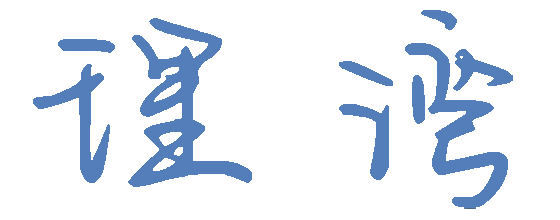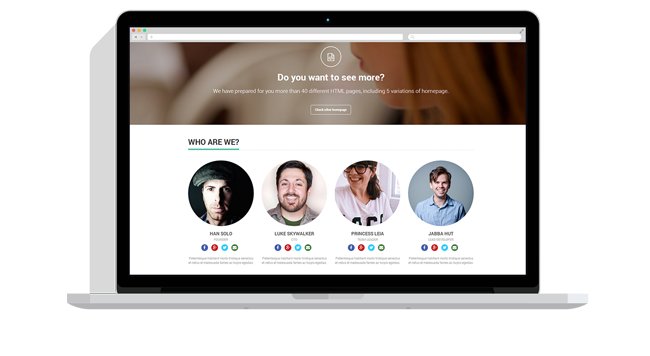由 neevop 十二月 10, 2022
Exit
Exits the interpreter by raising SystemExit exception.
import sys
sys.exit() # Exits with exit code 0 (success).
sys.exit(<el>) # Prints to stderr and exits with 1.
sys.exit(<int>) # Exits with passed exit code.
print(<el_1>, ..., sep=' ', end='\n', file=sys.stdout, flush=False)
- Use
'file=sys.stderr'for messages about errors. - Use
'flush=True'to forcibly flush the stream.
Pretty Print
from pprint import pprint
pprint(<collection>, width=80, depth=None, compact=False, sort_dicts=True)
- Levels deeper than ‘depth’ get replaced by ‘…’.
Input
Reads a line from user input or pipe if present.
<str> = input(prompt=None)
- Trailing newline gets stripped.
- Prompt string is printed to the standard output before reading input.
- Raises EOFError when user hits EOF (ctrl-d/ctrl-z⏎) or input stream gets exhausted.
Command Line Arguments
import sys
scripts_path = sys.argv[0]
arguments = sys.argv[1:]
Argument Parser
from argparse import ArgumentParser, FileType
p = ArgumentParser(description=<str>)
p.add_argument('-<short_name>', '--<name>', action='store_true') # Flag.
p.add_argument('-<short_name>', '--<name>', type=<type>) # Option.
p.add_argument('<name>', type=<type>, nargs=1) # First argument.
p.add_argument('<name>', type=<type>, nargs='+') # Remaining arguments.
p.add_argument('<name>', type=<type>, nargs='*') # Optional arguments.
args = p.parse_args() # Exits on error.
value = args.<name>
- Use
'help=<str>'to set argument description that will be displayed in help message. - Use
'default=<el>'to set the default value. - Use
'type=FileType(<mode>)'for files. Accepts ’encoding’, but ’newline’ is None.
Open
Opens the file and returns a corresponding file object.
<file> = open(<path>, mode='r', encoding=None, newline=None)
'encoding=None'means that the default encoding is used, which is platform dependent. Best practice is to use'encoding="utf-8"'whenever possible.'newline=None'means all different end of line combinations are converted to ‘\n’ on read, while on write all ‘\n’ characters are converted to system’s default line separator.'newline=""'means no conversions take place, but input is still broken into chunks by readline() and readlines() on every ‘\n’, ‘\r’ and ‘\r\n’.
Modes
'r'- Read (default).'w'- Write (truncate).'x'- Write or fail if the file already exists.'a'- Append.'w+'- Read and write (truncate).'r+'- Read and write from the start.'a+'- Read and write from the end.'t'- Text mode (default).'b'- Binary mode ('br','bw','bx', …).
Exceptions
'FileNotFoundError'can be raised when reading with'r'or'r+'.'FileExistsError'can be raised when writing with'x'.'IsADirectoryError'and'PermissionError'can be raised by any.'OSError'is the parent class of all listed exceptions.
File Object
<file>.seek(0) # Moves to the start of the file.
<file>.seek(offset) # Moves 'offset' chars/bytes from the start.
<file>.seek(0, 2) # Moves to the end of the file.
<bin_file>.seek(±offset, <anchor>) # Anchor: 0 start, 1 current position, 2 end.
<str/bytes> = <file>.read(size=-1) # Reads 'size' chars/bytes or until EOF.
<str/bytes> = <file>.readline() # Returns a line or empty string/bytes on EOF.
<list> = <file>.readlines() # Returns a list of remaining lines.
<str/bytes> = next(<file>) # Returns a line using buffer. Do not mix.
<file>.write(<str/bytes>) # Writes a string or bytes object.
<file>.writelines(<collection>) # Writes a coll. of strings or bytes objects.
<file>.flush() # Flushes write buffer. Runs every 4096/8192 B.
- Methods do not add or strip trailing newlines, even writelines().
Read Text from File
def read_file(filename):
with open(filename, encoding='utf-8') as file:
return file.readlines()
Write Text to File
def write_to_file(filename, text):
with open(filename, 'w', encoding='utf-8') as file:
file.write(text)
Paths
from os import getcwd, path, listdir, scandir
from glob import glob
<str> = getcwd() # Returns the current working directory.
<str> = path.join(<path>, ...) # Joins two or more pathname components.
<str> = path.abspath(<path>) # Returns absolute path.
<str> = path.basename(<path>) # Returns final component of the path.
<str> = path.dirname(<path>) # Returns path without the final component.
<tup.> = path.splitext(<path>) # Splits on last period of the final component.
<list> = listdir(path='.') # Returns filenames located at path.
<list> = glob('<pattern>') # Returns paths matching the wildcard pattern.
<bool> = path.exists(<path>) # Or: <Path>.exists()
<bool> = path.isfile(<path>) # Or: <DirEntry/Path>.is_file()
<bool> = path.isdir(<path>) # Or: <DirEntry/Path>.is_dir()
<stat> = os.stat(<path>) # Or: <DirEntry/Path>.stat()
<real> = <stat>.st_mtime/st_size/… # Modification time, size in bytes, …
DirEntry
Unlike listdir(), scandir() returns DirEntry objects that cache isfile, isdir and on Windows also stat information, thus significantly increasing the performance of code that requires it.
<iter> = scandir(path='.') # Returns DirEntry objects located at path.
<str> = <DirEntry>.path # Returns whole path as a string.
<str> = <DirEntry>.name # Returns final component as a string.
<file> = open(<DirEntry>) # Opens the file and returns a file object.
Path Object
from pathlib import Path
<Path> = Path(<path> [, ...]) # Accepts strings, Paths and DirEntry objects.
<Path> = <path> / <path> [/ ...] # First or second path must be a Path object.
<Path> = Path() # Returns relative cwd. Also Path('.').
<Path> = Path.cwd() # Returns absolute cwd. Also Path().resolve().
<Path> = Path.home() # Returns user's home directory (absolute).
<Path> = Path(__file__).resolve() # Returns script's path if cwd wasn't changed.
<Path> = <Path>.parent # Returns Path without the final component.
<str> = <Path>.name # Returns final component as a string.
<str> = <Path>.stem # Returns final component without extension.
<str> = <Path>.suffix # Returns final component's extension.
<tup.> = <Path>.parts # Returns all components as strings.
<iter> = <Path>.iterdir() # Returns directory contents as Path objects.
<iter> = <Path>.glob('<pattern>') # Returns Paths matching the wildcard pattern.
<str> = str(<Path>) # Returns path as a string.
<file> = open(<Path>) # Also <Path>.read/write_text/bytes().
OS Commands
import os, shutil, subprocess
os.chdir(<path>) # Changes the current working directory.
os.mkdir(<path>, mode=0o777) # Creates a directory. Permissions are in octal.
os.makedirs(<path>, mode=0o777) # Creates all path's dirs. Also: `exist_ok=False`.
shutil.copy(from, to) # Copies the file. 'to' can exist or be a dir.
shutil.copytree(from, to) # Copies the directory. 'to' must not exist.
os.rename(from, to) # Renames/moves the file or directory.
os.replace(from, to) # Same, but overwrites 'to' if it exists.
os.remove(<path>) # Deletes the file.
os.rmdir(<path>) # Deletes the empty directory.
shutil.rmtree(<path>) # Deletes the directory.
- Paths can be either strings, Paths or DirEntry objects.
- Functions report OS related errors by raising either OSError or one of its subclasses.
Shell Commands
<pipe> = os.popen('<command>') # Executes command in sh/cmd. Returns its stdout pipe.
<str> = <pipe>.read(size=-1) # Reads 'size' chars or until EOF. Also readline/s().
<int> = <pipe>.close() # Closes the pipe. Returns None on success.
Sends ‘1 + 1’ to the basic calculator and captures its output:
>>> subprocess.run('bc', input='1 + 1\n', capture_output=True, text=True)
CompletedProcess(args='bc', returncode=0, stdout='2\n', stderr='')
Sends test.in to the basic calculator running in standard mode and saves its output to test.out:
>>> from shlex import split
>>> os.popen('echo 1 + 1 > test.in')
>>> subprocess.run(split('bc -s'), stdin=open('test.in'), stdout=open('test.out', 'w'))
CompletedProcess(args=['bc', '-s'], returncode=0)
>>> open('test.out').read()
'2\n'