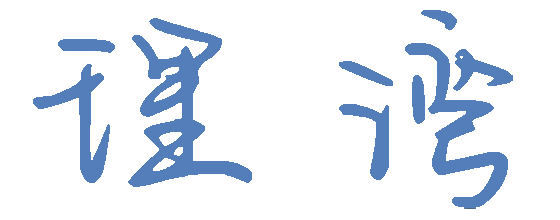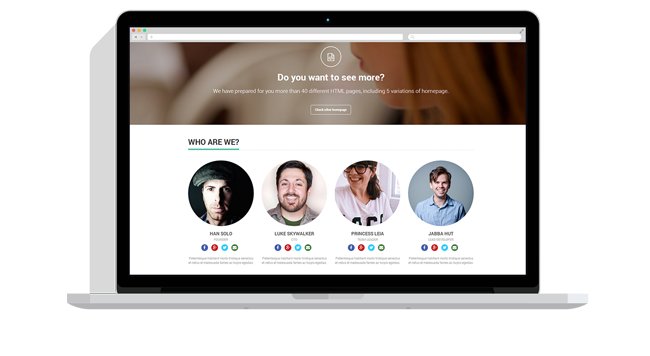Conditions
Note that [[ is actually a command/program that returns either 0 (true) or 1 (false). Any program that obeys the same logic (like all base utils, such as grep(1) or ping(1)) can be used as condition, see examples.
| Condition |
Description |
[[ -z STRING ]] |
Empty string |
[[ -n STRING ]] |
Not empty string |
[[ STRING == STRING ]] |
Equal |
[[ STRING != STRING ]] |
Not Equal |
| — |
— |
[[ NUM -eq NUM ]] |
Equal |
[[ NUM -ne NUM ]] |
Not equal |
[[ NUM -lt NUM ]] |
Less than |
[[ NUM -le NUM ]] |
Less than or equal |
[[ NUM -gt NUM ]] |
Greater than |
[[ NUM -ge NUM ]] |
Greater than or equal |
| — |
— |
[[ STRING =~ STRING ]] |
Regexp |
| — |
— |
(( NUM < NUM )) |
Numeric conditions |
More conditions
| Condition |
Description |
[[ -o noclobber ]] |
If OPTIONNAME is enabled |
| — |
— |
[[ ! EXPR ]] |
Not |
[[ X && Y ]] |
And |
| `[[ X |
|
File conditions
| Condition |
Description |
[[ -e FILE ]] |
Exists |
[[ -r FILE ]] |
Readable |
[[ -h FILE ]] |
Symlink |
[[ -d FILE ]] |
Directory |
[[ -w FILE ]] |
Writable |
[[ -s FILE ]] |
Size is > 0 bytes |
[[ -f FILE ]] |
File |
[[ -x FILE ]] |
Executable |
| — |
— |
[[ FILE1 -nt FILE2 ]] |
1 is more recent than 2 |
[[ FILE1 -ot FILE2 ]] |
2 is more recent than 1 |
[[ FILE1 -ef FILE2 ]] |
Same files |
Example
# String
if [[ -z "$string" ]]; then
echo "String is empty"
elif [[ -n "$string" ]]; then
echo "String is not empty"
else
echo "This never happens"
fi
# Combinations
if [[ X && Y ]]; then
...
fi
# Equal
if [[ "$A" == "$B" ]]
# Regex
if [[ "A" =~ . ]]
if (( $a < $b )); then
echo "$a is smaller than $b"
fi
if [[ -e "file.txt" ]]; then
echo "file exists"
fi
Case/switch
case "$1" in
start | up)
vagrant up
;;
*)
echo "Usage: $0 {start|stop|ssh}"
;;
esac
Getting options
while [[ "$1" =~ ^- && ! "$1" == "--" ]]; do case $1 in
-V | --version )
echo "$version"
exit
;;
-s | --string )
shift; string=$1
;;
-f | --flag )
flag=1
;;
esac; shift; done
if [[ "$1" == '--' ]]; then shift; fi