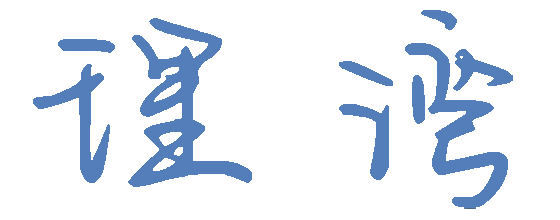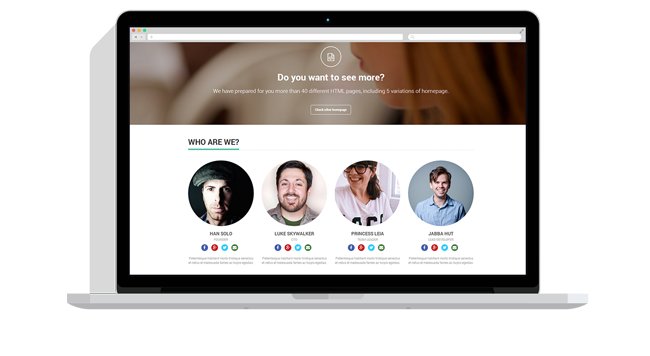由 neevop 十二月 6, 2022
Defining arrays
Fruits=('Apple' 'Banana' 'Orange')
Fruits[0]="Apple"
Fruits[1]="Banana"
Fruits[2]="Orange"
Working with arrays
echo "${Fruits[0]}" # Element #0
echo "${Fruits[-1]}" # Last element
echo "${Fruits[@]}" # All elements, space-separated
echo "${#Fruits[@]}" # Number of elements
echo "${#Fruits}" # String length of the 1st element
echo "${#Fruits[3]}" # String length of the Nth element
echo "${Fruits[@]:3:2}" # Range (from position 3, length 2)
echo "${!Fruits[@]}" # Keys of all elements, space-separated
Operations
Fruits=("${Fruits[@]}" "Watermelon") # Push
Fruits+=('Watermelon') # Also Push
Fruits=( "${Fruits[@]/Ap*/}" ) # Remove by regex match
unset Fruits[2] # Remove one item
Fruits=("${Fruits[@]}") # Duplicate
Fruits=("${Fruits[@]}" "${Veggies[@]}") # Concatenate
lines=(`cat "logfile"`) # Read from file
Iteration
for i in "${arrayName[@]}"; do
echo "$i"
done
Defining dictionaries
declare -A sounds
sounds[dog]="bark"
sounds[cow]="moo"
sounds[bird]="tweet"
sounds[wolf]="howl"
Declares sound as a Dictionary object (aka associative array).
Working with dictionaries
echo "${sounds[dog]}" # Dog's sound
echo "${sounds[@]}" # All values
echo "${!sounds[@]}" # All keys
echo "${#sounds[@]}" # Number of elements
unset sounds[dog] # Delete dog
Iteration
Iterate over values
for val in "${sounds[@]}"; do
echo "$val"
done
Iterate over keys
for key in "${!sounds[@]}"; do
echo "$key"
done